
| BUY |
|
| ADVICE | ||||||||||||
|
||||||||||||
| OTHER SITES |
|
Digital Photography Glossary
Technical and everyday terms and their definitions
2-stage Shutter Release
 A 2-stage shutter release is the industry standard among current
electronic cameras. In order to activate the Autofocus mechanism and
the light meter, slightly press the shutter release. Holding the release
halfway maintains the focusing point and the exposure parameters (AE
Lock), and allows for re-composition of the picture as required. To
take the picture, simply push down on shutter release all the way.
A 2-stage shutter release is the industry standard among current
electronic cameras. In order to activate the Autofocus mechanism and
the light meter, slightly press the shutter release. Holding the release
halfway maintains the focusing point and the exposure parameters (AE
Lock), and allows for re-composition of the picture as required. To
take the picture, simply push down on shutter release all the way.
35mm Equivalent
Due to differences in construction the focal length of a lens on a digital camera is different from that on a film camera to provide the same angle of view. A common conversion factor is 1.6 but the manufacturer will often refer to a digital lens in terms of its 35mm equivalent because this is more familiar to photographers.
A
Acquire
To import digital image files into a software application. The term is often applied differently within different types of software.
A-D Converter
The A-D Converter converts the analog signal that is emitted from the image sensor into a digital signal.
Aperture
The lens opening, which permits light to expose the CCD on a digital camera or film (in a traditional camera). The aperture size is either fixed or adjustable, and is calibrated in F-Stop numbers; the larger the number, the smaller the lens opening.
Aspherical surface
A lens surface that possesses more than one radius of curvature. The aspherical elements compensate for the multitude of lens aberrations common in simpler lens designs.
Autofocus TTL (through-the-lens)
Allows the camera to automatically focus through the lens, rather than by moving the lens back and forth manually. See also TTL.
Averaging
Also know as matrix metering or segmented metering. This type of metering takes a light reading from many different areas of the frame. The microprocessor then calculates this information into a composite reading that takes into account the differences within the frame.
B
Bit
A bit, which stands for binary digit, is the smallest unit of digital information. Eight bits equals one byte. Digital images are often described by the number of bits used to represent each pixel. i.e. a 1-bit image is monochrome; an 8-bit image supports 256 colours or grayscales; while 24 or 32-bit supports true colour.
Bitmap
A method of storing digital information that maps an image pixel out, bit by bit. The density of the pixels determines how sharp the image resolution will be. Most image files are bit mapped. This type of file gives you the 'jaggies,' stair-stepped edges that become apparent when you zoom in. Bitmap images are compatible with all types of computers. The desktop for all Windows machines uses .bmp files, while the Macintosh uses .pict files. Most Internet publishing and e-mail use JPEG or .JPG and .GIF (89a) formats.
BMP
The bit-mapped file format used by Microsoft Windows. The BMP format supports RGB, indexed-colour, grayscale, and Bitmap colour modes.
Bracketing
This is an excellent method of coming to an understanding of the f/stop function. It is a technique in which takes a subject and takes a number of pictures from the same viewpoint at differing levels of exposure. Half or one f/stop (+/-) differences are usually selected depending on the subject. On more elaborate cameras other functions can also be bracketed.
C
CCD
 Charge-coupled
device. The image sensor that separates the spectrum of colour into
red, green and blue for digital processing by the camera. In digital
cameras both Area and Linear CCDs are used. A CCD captures only black-and-white
images. The image is passed through red, green and blue filters in
order to capture colour. Area CCD: A square or rectangular CCD that
can capture an entire image at once, which is essential for dynamic
subjects and flash photography.Linear CCD: a.k.a. scanner-type CCD,
these sensors are long and thin, and capture an image by recording
a vast number of individual "exposures" while
scanning across the picture frame. These are best suited for still
subjects and continuous illumination.
Charge-coupled
device. The image sensor that separates the spectrum of colour into
red, green and blue for digital processing by the camera. In digital
cameras both Area and Linear CCDs are used. A CCD captures only black-and-white
images. The image is passed through red, green and blue filters in
order to capture colour. Area CCD: A square or rectangular CCD that
can capture an entire image at once, which is essential for dynamic
subjects and flash photography.Linear CCD: a.k.a. scanner-type CCD,
these sensors are long and thin, and capture an image by recording
a vast number of individual "exposures" while
scanning across the picture frame. These are best suited for still
subjects and continuous illumination.
Centre-Weighted
A method of determining the correct exposure for a photograph which gives more importance to the light meter reading at the centre of the frame than to the peripheral areas. This method is often criticized for being too limiting to the photographer.
CMOS
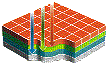 Complementary Metal Oxide Semiconductor. A type of semiconductor
that has been, until recently been unavailable for digital cameras.
CMOS semiconductors use two circuits, negative and positive polarity
circuits. Because only one of the circuits can be on at once, CMOS
chips are less energy consuming than other chips that utilize simply
one type of transistor. This is a clear advantage of the CMOS sensor
over the standard CCDs in use today.
Complementary Metal Oxide Semiconductor. A type of semiconductor
that has been, until recently been unavailable for digital cameras.
CMOS semiconductors use two circuits, negative and positive polarity
circuits. Because only one of the circuits can be on at once, CMOS
chips are less energy consuming than other chips that utilize simply
one type of transistor. This is a clear advantage of the CMOS sensor
over the standard CCDs in use today.
CMY
Cyan, Magenta and Yellow. The three colours used to make all other colours. Like CMYK, CMY is used in printing to create the colours seen in a print.
CMYK
a.k.a. Cyan, Magenta, Yellow, Black. The colour model in which all colours are described as combinations of these four colours. Most colour printers, ink-jet, laser, dye-sublimation, thermal, and crayon printers use these as their printer colours. One of the biggest challenges of desktop publishing is colour matching because the conversion from RGB to CMYK can cause colour shifts - making it difficult to match the print with what is on your monitor.
Compact Flash Card
A digital image storing mechanism that is increasing in popularity and thus functionality. Flash memory is a safe, highly reliable form of storage that doesn't need power to hold the images after they are saved. It won't erase the images unless the user chooses to do so.
Complimentary colour
If two colours, combined in the proper proportion form white light, then they are complimentary colours.
Compression
The compression of digital files in a format that requires less storage space. Compression techniques are distinguished from each other by whether they remove detail and colour from the image. Lossless techniques compress image data without removing detail; lossy techniques compress images by removing some detail. Joint Photographic Experts Group (JPEG) is a lossy compression technique supported by JPEG, PDF, and PostScript language file formats.
Contrast
The difference between elements in a photograph. Contrast can include the difference between light and dark areas, or a marked difference in colours.
D
Dark Current
a.k.a. noise, dark noise. Pixels collect signal-charges in the absence of light over time, which can vary from pixel to pixel, and the result is known as dark current. Some cameras have noise-reduction settings, and noise can also be removed or at least reduced with image software.
Depth-of-field
The zone of in-focus elements, from front to back. Another way to put this is the range of distance that is acceptably sharp within a photograph. Depth-of field varies inversely with the aperture opening. In other words, a wide-open lens with an aperture of f/1.8 has little depth of field; if stopped down to f/16, almost everything from front to back will be sharply in focus.
Diaphragm
The adjustable aperture of the lens. It restricts the amount of light allowed into the camera. This term can also be applied to shutter types, i.e. iris diaphragm shutter, which is a set of interposing leaves, which open and close at a variable rate to produce a between-the-lens shutter.
Digital Darkroom
An all-embracing term using an analogy with the more old-fashioned darkroom. It refers to any or all of the hardware and software used to process a photograph: computer, software for image manipulation and archiving , scanner, printer.
Digital Print Order Format (DPOF)
Digital Print Order Format (DPOF) is a standard format control file that is stored in the digital still camera's removable memory card, which specifies which image files should be printed, and the number of copies.
Digital Zoom
Unlike an optical zoom, the digital zoom takes the central portion of the high-resolution sensor's image to achieve the effect of a zoom. This means that the existing data is not enhanced or added to, merely displayed at a lower resolution, thereby giving an illusion of an enlarged image. Although often listed as a specification in sdales literature and adverts as an implied benefit, it is of little real use and should never be confused with optical zoom.
Dynamic range
The ability of the camera's CCD to capture a full range of shadows and highlights.
E
Export
The act of sending a file out through a specialized mini-application or plug-in so as to print or compress it. The term is also used to describe the action of saving the data to a specialized file format, ie.g. JPEG, or GIF89a.
Exposure
Exposure explains how light acts on a photographic material. The lens opening controls light intensity, while the duration is controlled by the shutter speed. A camera with autoexposure can automatically control the exposure. The same principle works with digital cameras where film is replaced by the CCD.
Exposure Compensation
A system that allows "dialing-in" or adding or subtracting evaluation values (EV) for a given image. Compensating involves deciding whether or not the meter reading is under or over exposing and correcting the error. This method allows bringing out details in dark zones or lessening the intensity of bright zones, raising image quality.
EXIF
Exchangeable Image File Format. Exif information is embedded within the digital file which is the photograph and can be read with appropriate image software. The information includes details of the camera and the settings used in the photograph, and the date and time. Additional information can be added to include such as copyright details, title, subject and keywords to aid cataloguing and retrieval software.F
File format
The way an image is saved to a digital camera's memory. The . JPEG format is the industry standard for most appliations but professional and prosumer cameras will sometimes have a raw option.
Film speed
The film's sensitivity to light. For example, an ISO 100 film requires twice as much light as an ISO 200 film. Digital cameras use settings analogous to ISO film speeds to indicate different degrees of sensitivity.
Flash
1. An electronic device that produces a burst of light to enhance
available light, or when available light is inadequate. Most digital
cameras have a built-in flash (and most users appear not to understand
that it can be switched off).
2. Flash memory is a means of storing digital information - photographs
or any other data - on a hardware device.
3. Flash is also a proprietory
name for a file format used in www applications.
Focal length
The distance from the rear model plane of a lens to the focus when
the lens is focused at the infinity position.
This is different in a digital camera from that of a film camera, in a similar
way that 35mm differs from medium-format. The manufacturers specification
will either give a conversion factor, or will state that the lens is the
digital equivalent.
A common conversion factor is 1.6 so a 35mm digital camera lens will perform like a 50mm traditional lens, and may alternatively be referred to as '50mm equivalent'.
Focus
To adjust the distance between the lens and an image to make the image as sharp as possible. Accurate focusing is key to a sharp image and using depth of field to have some parts of an image out of focus to enhance the subject is one of the first creative techniques a beginner should acquire.
Fringing
This occurs when a digital image is artificially sharpened. The term usually refers to a white fringe that is apparent on the edges of objects in the picture. Fringing can also occur as a result of compression.
F-stop
The number assigned to a particular lens aperture (or opening) size.
G
Gain
A method of adjusting a CCD sensor's sensitivity to light.
GIF
GraphicInterFace designed by CompuServe for using images on line. This is a 256 colour or 8 bit image. GIF cannot display the subtleties and variations of tone and colour which are available to other formats, but it has its uses, for instance in creating thumbnails - small versions of a bigger image used as a visual index.
GIF 89a
A more recent GIF standard that allows the selection of area for transparency. The primary use is on the Internet and other on-line services. Like GIF it is 256 colour or 8 bit imaging.
GUI
Pronounced "Gooey." Stands for Graphic User Interface. Refers to a program interface that takes advantage of the computer's graphics capabilities to make the program, itself, easier to use.
I
Indexed colour
Reduced colour mapping, 8 bit or less. Done to reduce images to their smallest size. Commonly used for images placed on home pages of the Internet. The 256 colour palette are also mapped for best results on the Internet, taking into account the differences between the Windows and Macintosh colour palettes. (Also see GIF, GIF 89a, BMP).
Interpolation
Method used in software to augment the resolution of an image map. The software adds pixels to an image based on the value of surrounding pixels, thereby increasing its resolution. This method can cause artefacting.
ISO
(International Standardization Organisation). Used instead of ASA or DIN as prefix to film speeds. The full scale includes both ASA and DIN. Film ratings, expressed as a number indicating a film's sensitivity to light. The larger the number, the more sensitive and faster the film is. With traditional cameras the rating applied to the film, but digital cameras have the settings built-in and are used to express sensitivity to light.
J
Jaggies
a.k.a. pixelization. Term for the stair-stepped appearance of a curved or angled line in digital imaging. The smaller the pixels and the greater their number, the less apparent the "jaggies".
JPEG
Joint Photographic Experts Group, *.jpg. The de facto standard for image compression in digital imaging devices. JPEG is a lossy compression technique, capable of reducing digital images files to about 5% of their normal size. The results in decompression of the files can cause "blockiness," the " jaggies," or "pixelization" in certain digital images. The greater the compression level the more pixelization or "blockiness" that will occur. The greater the pixel count, the less pixelization that may occur.
K
Kilobyte
1,024 bytes, written KB, used to refer to size of files, which relates to the amount of information in a file.
L
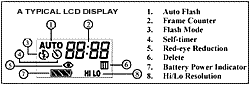 LCD
LCD
Liquid crystal display. The flat screen on digital cameras that display information and preview photographs that have already been taken. LCDs utilize two sheets of polarizing material with a liquid crystal solution between them. An electric current passed through the liquid causes the crystals to align so that light cannot pass through them. Each crystal, therefore, is like a shutter, either allowing light to pass through or blocking the light.
Lens
One or more pieces of glass, specially shaped, arranged to bring together rays of light so they can be recorded on film or paper.
Lossy
Data compression techniques that reduce some detail of a digital image are described as being "lossy." Most video compression techniques utilize lossy compression. JPEG is also lossy which is why professional are more likely to use raw.
M
Macro lens
A lens that allows users to take close-up photographs.
Megabyte
1024 Kilobytes, written MB, used to refer to the size of files or media such as hard drives. Refers to the amount of information in a file or how much information can be contained on a hard drive or disk.
Megapixel
1,000,000 pixels. See also Pixel.
Memory
The camera's storage medium. Flash memory is a safe, highly reliable form of storage that doesn't need power to hold the images after they are saved. It won't erase the images unless the user chooses to do so.
Metering
Metering the light entering the lens in order to determine exposure. Spot metering uses a central spot of the frame, often indicated in the viewfinder of the camera. Other, more sophisticated methods include centre-weighted - an average but biased towards the centre - and various partial or evaluative systems.
Microdrives
Developed by IBM, microdrives are extremely small hard disks that can fit in a CompactCard memory slot. Drive capacities are now available in multiple gigabytes, enabling digital cameras designed to use CompactFlash memory cards to enjoy even larger storage capabilities.
O
Optical Zoom
An optical zoom is made to bring you closer to your subject, without you having to move. Zooms are constructed to allow a continuously variable focal length, without disturbing focus. To achieve this, the optical zoom uses a combination of lenses that magnify the image prior to being registered at high resolution by the sensor. While the digital zoom only changes the presentation of existing data, with the optical zoom the data collected by the sensor is actually augmented. Optical zooms are superior to digital zooms.
Over-exposure
Expression used to indicate that the light sensitive material has been excessively exposed. This can be the result of light that is either too bright, or has been allowed to act for too long. In digital imaging, over-exposure is also referred to as blooming.
P
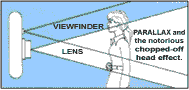 Parallax
Parallax
The difference between the image seen by a viewing system and that recorded by the sensor or the film. As subjects move closer to the lens, the variance increases. Only through the lens (TTL) viewing systems avoid parallax error.
PCMCIA Card
Personal Computer Memory Card International Association card. PCMCIA cards are about the size of a credit card and these PC Cards have been developed to be a standard for hardware capability expanding devices. Cards used in digital cameras offer removable storage and an easy way to transfer photos from the camera to a notebook or desktop PC.
PICT
The PICT format was originally developed by Apple Computer in the mid-1980s. The PICT format supports RGB files with a single alpha channel, and indexed-colour, grayscale, and Bitmap files without alpha channels. The PICT format is especially effective at compressing images with large areas of solid colour
Picture Transfer Protocol (PTP)
Picture Transfer Protocol (PTP) was developed by the International Imaging Industry Association, an industry standard body, as a standard for image file transfer. With this protocol, image files can be transferred between a digital still camera and PC via USB without a specific device driver.
Pixel
Short for picture element, Pixels are the tiny dots that make up a digital image on a monitor. The more pixels that there are, the higher the screen or image resolution will be. The CCD generates pixels. The bigger the CCD, the more pixels the camera can capture.
Pixelization
The step-like appearance of a curved or angled line in digital imaging. The smaller the pixels, and the greater their number, the less apparent the "pixelization" of the image. Also known as the " jaggies."
PNG
Portable Network Graphics. Developed as a patent-free alternative to GIF, this format is used for lossless compression for the purposes of displaying images on the World Wide Web. Adopted by the WWW consortium as a replacement for GIF, some older versions of Web browsers may not support PNG images.
PPI
Printing term for Pixels Per Inch. The higher the PPI, the higher quality print that can be produced.
R
RAM
Random Access Memory, . A type of computer memory that can be accessed randomly. This is the fastest type of memory for the computer and the most expensive. There are several types of RAM.
Range finder camera
A camera that uses a system of prisms and mirrors to bring an image into focus, even though the viewfinder (unlike an SLR) is separate from the lens. Also sometimes known as a lens-shutter or "point and shoot" camera.
Red-eye
Red-eye is the term used to describe the effect that can occur in photographs where the pupils of the eyes can take on a red colour. The red colour appears when the pupil of the eye is dilated, usually in a low light environment when the light of the flash strikes the retina at the back of the eye, reflecting the light through the wide-open pupil.
Red-eye Reduction
A system that causes the pupils of a subject to shrink by shining a light prior to the taking of the flash picture. This prevents the red-eye effect.
Reflex
A reflex camera is one that utilizes a mirror system to reflect the light, and therefore the image, coming through the lens, to a visible screen. The image seen in the camera's viewfinder then is the same image entering the lens. This system provides the most accurate framing and focusing. Most reflex cameras reveal a high percentage of the image that will be photographed, upwards of 80%. Some reflex cameras are able to show 100% of the image frame into the viewfinder. The reflex system avoids the parallax problem that plagues most direct view cameras. See also SLR.
Resolution
Refers to the number of pixels, both horizontally and vertically, used to either capture an image or display it. The higher the resolution the finer the image detail that can be seen.
RGB
Red green blue. Computers and other digital devices handle colour information as shades of red, green and blue. A 24-bit digital camera, for example, will have 8 bits per channel in red green and blue, resulting in 256 shades of colour per channel.
S
SCSI
Small Computer System Interface, is an interface for connecting peripherals to computers that allows the daisy-chaining of such devices. It is now widely used for scanners, digital cameras and CD-R drives, all devices that require transferring a large amount of data to the computer. SCSI is faster than RS-232-C, but has given way in popular computing applications to the USB interface.
Shutter
A mechanism in the camera that controls how much light reaches the film.
Shutter speed
The length of time the shutter remains open when the shutter release is activated, expressed in fractions of seconds.
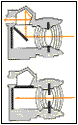 SLR, or single-lens-reflex.
SLR, or single-lens-reflex.
Often a digital SLR is referred to by the abbreviation DSLR. A user looking through the viewfinder on this type of camera actually looks through the picture-taking lens, thanks to a series of mirrors and prisms within the camera. This is a very improved type of viewfinder, because what you see is what is in the actual picture frame.
Software
Operating instructions for specific task based applications. The
computer's processor carries out these instructions. Software has to
be written for a specific computer Operating System (OS).
Image manipulation software is an essential element of digital photography.
Images can easily be cropped and re-sized and changes made to colour
balance and saturation,contrast, light and shade and many more. The
industry standard is Photoshop but there are many options to choose
from.
T
TIFF
The Tagged-Image File Format (TIFF) is used to exchange files between applications and computer platforms. TIFF is a flexible bitmap image format supported by virtually all paint, image-editing, and page-layout applications. Also, virtually all desktop scanners can produce TIFF images. This format of file uses the *.tif extension.The TIFF format supports CMYK, RGB, and grayscale files with alpha channels, and Lab, indexed-colour, and Bitmap files without alpha channels. TIFF also supports LZW compression.
Transparency
A positive photographic image,i.e. a slide, typically meant to be viewed by projecting light through the image.
TTL (through-the-lens)
Refers to a metering system that utilizes a light-sensitive mechanism within the camera body to measure exposure from image light passing through the lens. TTL viewfinders reveal exactly what the lens sees, avoiding parallax problems. See also Autofocus TTL.
TWAIN
An acquire interface developed as a standard for communications between scanners, imaging devices, digital cameras and the computer software. TWAIN allows you to import (acquire) an image into your software. This is the generally the interface of choice on the Windows platform.
U
Under-exposure
The result of too little exposure in the camera. In digital imaging, under-exposure can sometimes be corrected by the use of image editing software.
USB, or Universal Serial Bus
A new external bus standard that supports data transfer rates of 12Mbps. USB is expected to completely replace serial and parallel ports. In addition, USB is particularly well suited for high-speed Plug-and-Play downloading of images from your digital camera straight to your PC.
V
Viewfinder
System used for composing and sometimes focusing the subject. There are several types: direct vision, optical, ground glass screen or reflex.
W
Viewfinder
System used for composing and sometimes focusing the subject. There are several types: direct vision, optical, ground glass screen or reflex.
White Balance
White Balance The camera's ability to correct colour and tint when shooting under different lighting conditions including daylight, indoor and fluorescent lighting.
Wide-angle lens
A camera lens with a short focal length, such as 24mm or 28mm.
Z
Zoom lens
A lens whose focal length can be continuously adjusted.